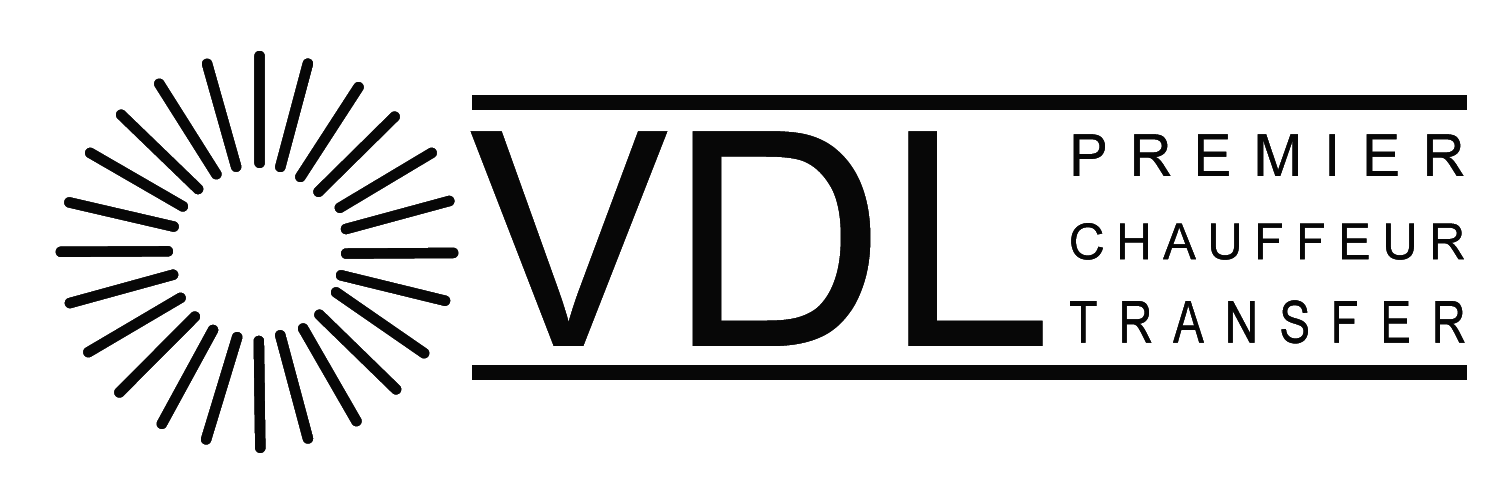Installing our app
To install our app you must use either an iPhone or Android phone, click one of the selected links and install the app on your phone.
You will be asked to enter your mobile phone number, once entered you will receive a PIN number via text, please enter this in the app, this will associate your number to your app.
You can now enter your name, email address and should you wish to add a photo of you, this is so we know who you are, can call or text you should we need to contact you and your email address so we can send you an electronic receipt for your trip. This will only need to be done once, all information is removed from the drivers app once your trip has finished and is not saved on his/her device.
Once installed you can arrange a transfer or trip within the next calendar month. To book trips to commence in 1 month or more, please use our web booking page, call or email us.
Booking in resort
The app will behave differently depending if you are in resort or at home, if you are in resort and want to book a car for now to your current location, simply click Select Pickup, you can move the map around to place the pin exactly where you would like to be picked up. Alternatively you can click on My Location and search for the address you want to be picked up from
Next choose your vehicle type.
Here you can now select your dropoff point (your destination), click the + Add dropoff and type in your destination name.
You can now + Add a note to the driver should you need to.
You will now be shown the trip costs at the bottom of the screen.
Pressing the Payment icon, you can select to pay cash, use a voucher or enter your credit card details or choose Terminal to manually swipe your card with the driver.
Press Confirm Booking and we will now search for our nearest available driver to you.
You will receive a response within 3 minutes (usually a lot sooner).
You will then be shown where the driver is and can track his/her route to you or wait until you receive an alert telling you the driver has arrived and that you can meet him/her outside.
The app will track and show your route until whilst you are on your journey and tell you when have arrived.
You are then prompted to pay for your journey (Cash,Card or Voucher).
Complete, you will be emailed a receipt electronically should you need it.
Booking from home
If you are booking for instance an airport transfer for 2 weeks time from home, the app does behave a little differently, you will notice the app will say no service in your area, this is because you are not in resort, simply press the My Location link and type in your destination (for Example Faro Airport, the address will auto complete, select from the list below.
Click Set Pickup
Choose your vehicle type.
Press + Add dropoff and type in your destination, select from the drop down list.
+ Add a note should you need to, (for example Villa number)
You will now be shown the trip costs at the bottom of the screen.
Now click the Icon marked Now to select your date and time.
Select your date and time and click Book.
Click Confirm Booking at the bottom to place your booking with us, once in resort you will be alerted when the driver arrives to take you to your destination.
Remember, once you are in resort, we are just a few click away from you but we would advise you to book ahead wherever possible.