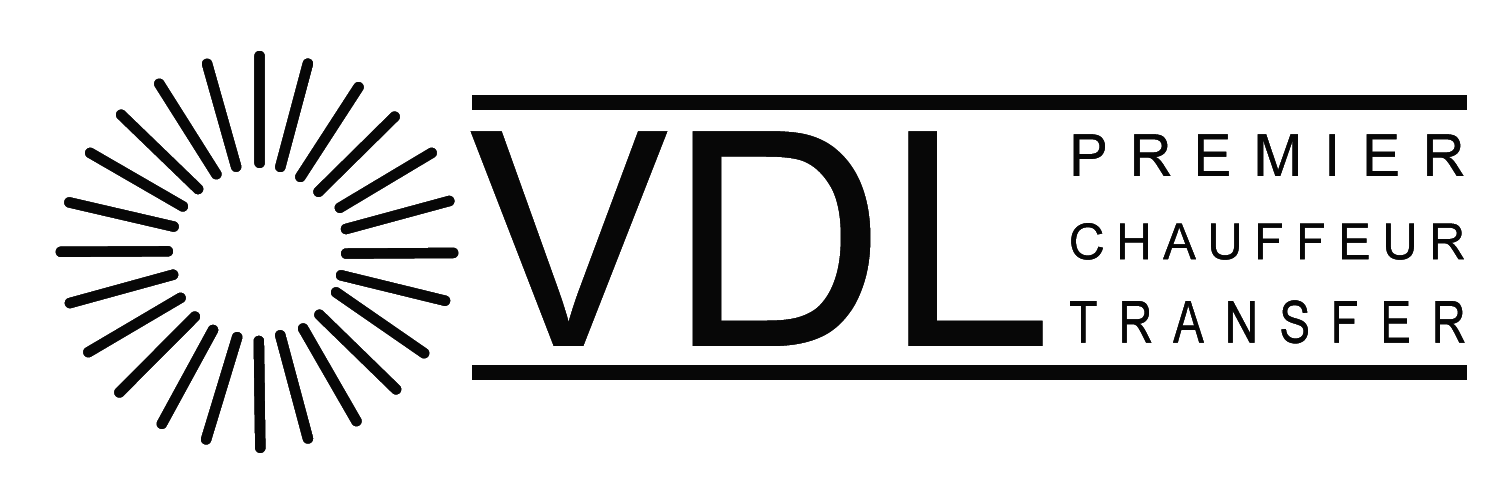We highly recommend that you use our iPhone or Android App to place a booking, however if you do not have access to a smart phone you can either place a booking over the phone (+351) 915 722051 or via email transfers@vdlcarhire.com our from our web booking page which can be found here.
Our web booking page can take bookings within the next month (for bookings set further in the future please email or phone us), you will be asked to enter your mobile number, this will send you a PIN number which is unique to you and you will be asked to enter it on this website, your mobile number will then be assigned to your booking and we can contact you should we need to.
To book online, enter your mobile phone by clicking on the Add mobile phone link, select your country or if UK, type +44 and then your mobile number without the first 0. For example: If you have a UK mobile phone with the number 07900 000000 please enter +44 7900 000000 (lose the first 0)
Enter your mobile number
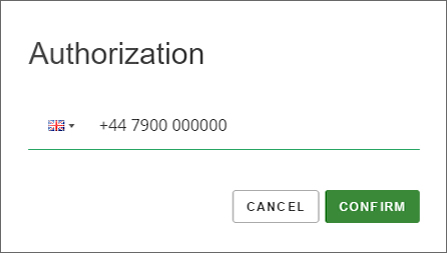
You will receive a PIN via text immediately, enter the number received on screen.
Enter your PIN and press OK.
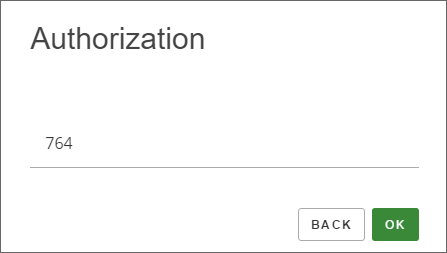
Once logged in you will see your number at the top right of the screen, you may click here and enter your Name which will be assigned to your mobile number.
Then type in your Pick up address (for example if you wanted collecting from Faro Airport, start typing and then click the relevant link.
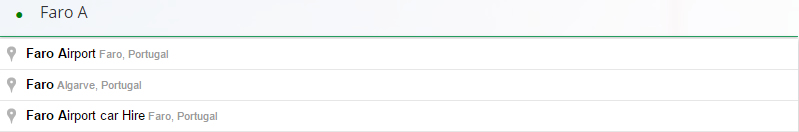
The same applies to your Drop-off point, start typing and select the correct address.
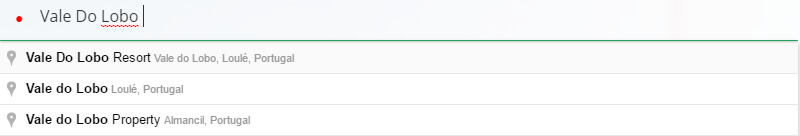
You will now notice that a Green NOW has now appeared, this is to be used if you are booking a driver for now. If you want to book for a date in the future (maximum 1 month) please click the NOW button and an Orange button called PRE will appear, here you can use the date finder to select your date and time.
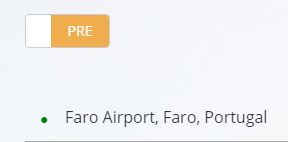
Please enter your name in the section marked Notes to Driver (if you haven’t added it already to your mobile) or use it for any notes, such as Villa number or if child seats are required.
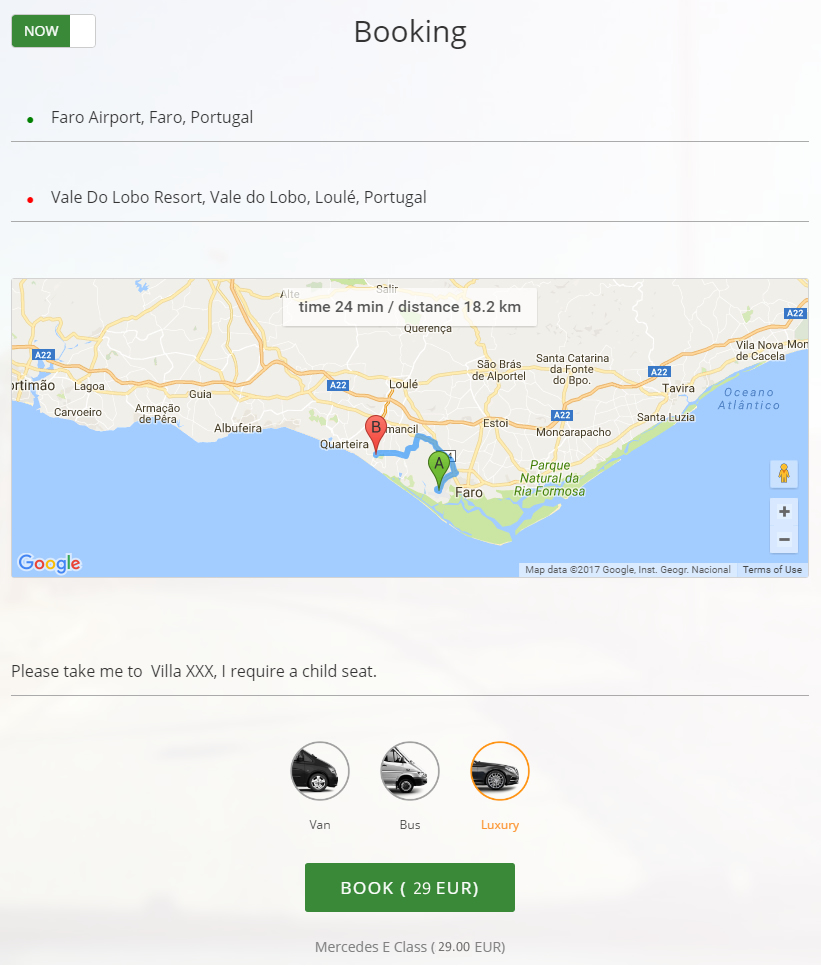
You will then see the price for your selected vehicle, press on each vehicle to see the price and make your selection depending on the number of passengers, the price will update.
Once you are happy press the BOOK button and your booking is requested.
If the booking is for now, the web page will show that a driver is being assigned. (We are now searching for one of our drivers to see if they are available for your trip).
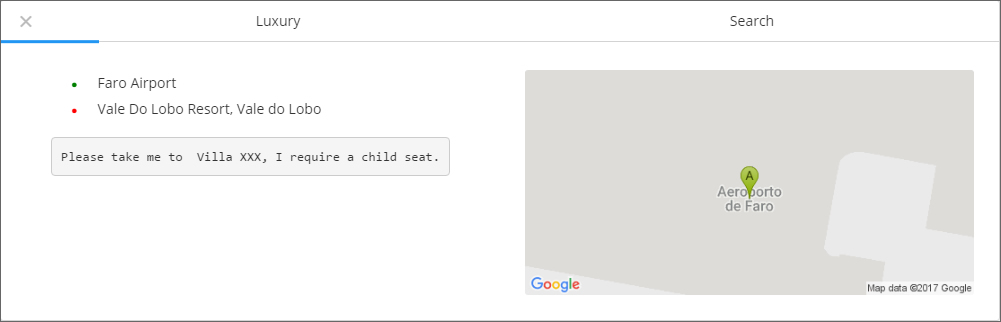
If all drivers are currently busy, your booking will be cancelled and the web page will indicate this after 3 minutes. You will also be notified by Text that no drivers were available.
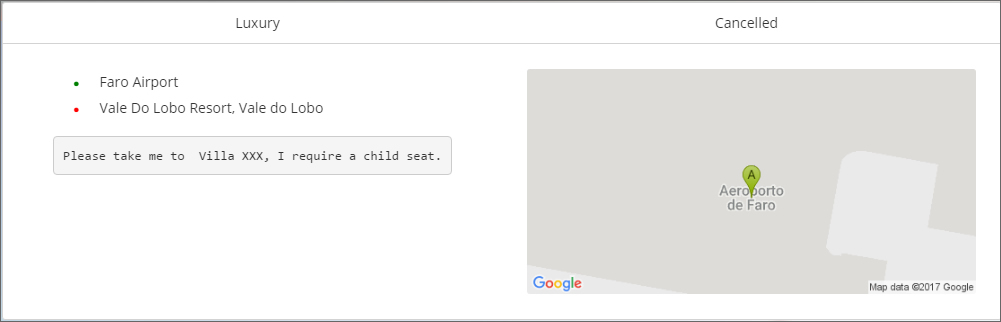
If the booking is for a future booking (a booking for another date), the booking will be accepted by our system. You can always check the status of the booking by returning to the web page.
We do highly recommend that you do download and install our app for iPhone or Android as this will always tell you and alert you to the status of the booking. For example if the app will alert you when the booking is accepted, when the driver is on his way (and ETA), when the driver arrives and you can even pay via the app (add a credit card to your app) or use Cash.
To book using the web booking page, please click here.